第十一章调试与异常
目标
- 理解如何调试应用程序和排除错误
- 掌握如何测试C#应用程序
- 在程序中进行错误捕获和错误处理
调试
必要性
- 在不熟应用程序前必须先对其进行调试
- 在事物处理过程中,系统显示错误信息
错误类型
- 语法错误
- 逻辑错误
- 运行时错误
调试过程
- 观察程序运行时行为
- 跟踪变量的值
- 确定语义错误的位置
VS中的操作步骤
合理设置断点
- 鼠标右键
- F9
运行Debug
- F5
- F10单步执行
VS.NET调试工具
- “局部变量”窗口
- “监视”窗口
- “即时”窗口
- “快速监视”窗口
异常
C#中的异常处理语句
- 异常是由try语句来处理的
- try语句提供了一种机制来捕捉块执行过程中发生的异常
C提供了3种异常处理结构:
- try-catch
- try-catch-finally
- try-finally
try块:
- try块监视可能抛出异常的语句。
try
{
//statements that may cause an exception
}·try块管理包含在它内部的语句,定义与它相关的异常处理程序的范围。
·try块必须至少有一个catch块。
C#引发异常有以下两种方式
- 使用显式throwi语句来引发异常控制权无条件转到处理异常的部分代码
使用语句或表达式在执行过程中激发了某个异常的条件,使得操作无法正常结束,从而引发异常
- Try......Catch......Finally
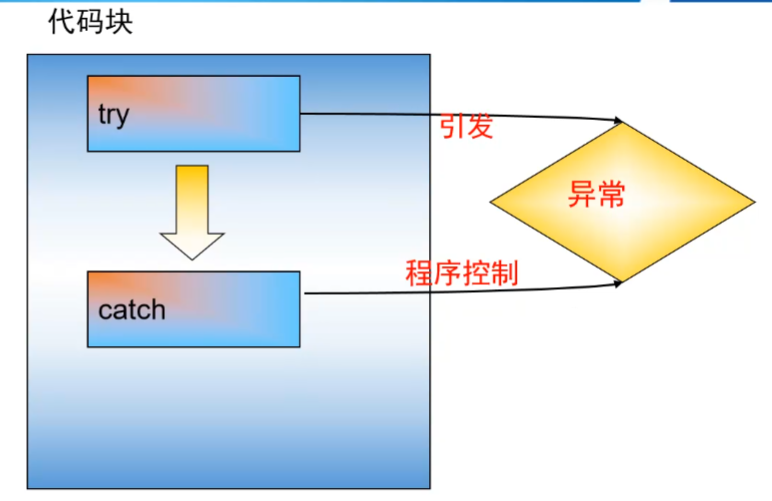
- Try......Catch......Finally
- I/O设备异常
try
{
//程序代码
}
catch(IOException E)
{
//错误处理代码
}- System.Exception可以是系统中任何一种异常
Try/catch/finally异常
- Catch可以多重
Finally块
- 一般清理内存用
- Try块中最后执行
System.Exception
| 属性 | 含义 |
|---|---|
| Message | 描述当前异常对象的字符串 |
| Source | 引必当前异常对象的程序或对象名称 |
| StackTrace | 发异常时调用堆栈上的帧的字符串表示 |
| InnerException | 表示引发当前异常的内部异常对象 |
常用异常类
- ArithmeticException数学运算、类型转换异常类
- InvalidCastException不正确转型异常。例如String转Decimal操作。
- IndexOutOfRangeException数组访问越界异常。
- NullReferenceException空引用对象异常。
实例
using System;
using System.Collections.Generic;
using System.Linq;
using System.Text;
using System.Threading.Tasks;
using System.Collections;
namespace Lesson11_2
{
class Program
{
static void Main(string[] args)
{
ArrayList list = new ArrayList();
try
{
//程序尝试执行的代码
list.Add(0);
list.Add(1);
list.Add("2");
list.Add(3);
list.Add(4);
Console.WriteLine(list[7]);
foreach (int item in list)
{
Console.WriteLine(item);
}
}
catch (IndexOutOfRangeException indexOut)//下标越界异常
{
Console.WriteLine(indexOut.Message);
}
catch (Exception ex)//想要捕获的异常类型
{
//错误处理代码
Console.WriteLine(ex.Message);//输出异常的信息
}
finally
{
//不管有没有出现异常或者异常有没有被处理,都会最终执行的代码
Console.WriteLine("程序终止!");
}
}
}
}Throw语句
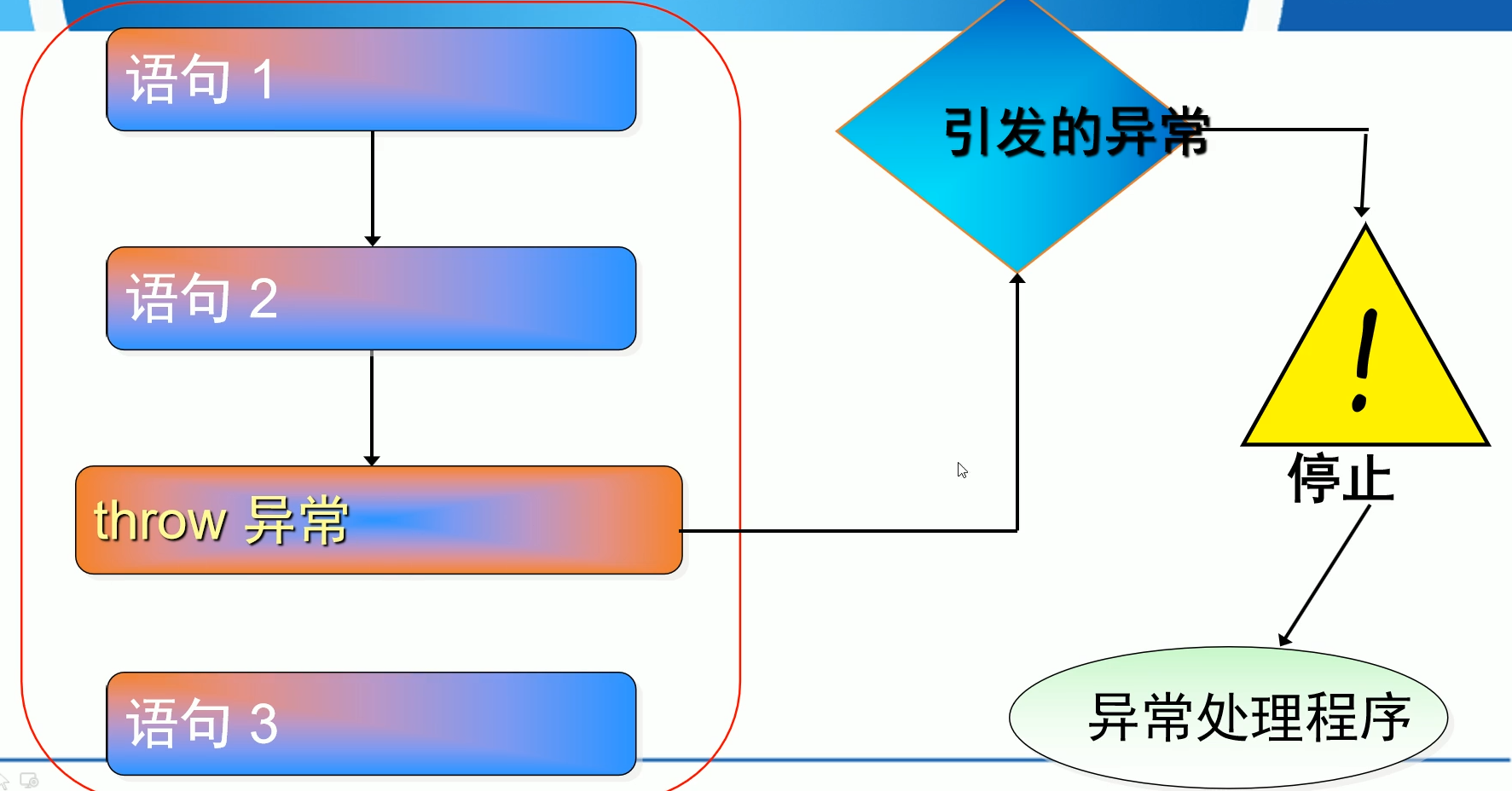
自定义异常
- 当开发人员需要提供更为广泛的信息,或需要程序具有特殊功能时,就可以定义自定义异常。首先要创建一个自定义异常类,该类必须直接或间接派生自System.ApplicationException。
using System;
using System.Collections.Generic;
using System.Linq;
using System.Text;
using System.Threading.Tasks;
namespace Lesson11_3
{
/// <summary>
/// 除数不能为0为异常
/// </summary>
class MyCustomException:ApplicationException
{
public MyCustomException()
{
}
public MyCustomException(string message)
: base(message)
{
}
}
}using System;
using System.Collections.Generic;
using System.Linq;
using System.Text;
using System.Threading.Tasks;
namespace Lesson11_3
{
class Program
{
static void Main(string[] args)
{
Console.WriteLine("请输入你的除数");
int divisor = int.Parse(Console.ReadLine());
try
{
if (divisor==0)
{
throw new MyCustomException("除数不能为0");
}
}
catch (MyCustomException ex)
{
//throw ex;
Console.WriteLine("自定义异常信息"+ex.Message);
}
}
}
}注意事项
- 请勿将try/catch块处于控制流。
- 用户只能处理catch异常。
- 不得声明空catch块。
- 避免在catch块内嵌套try/catch
- 只有使用finally块才能从try语句中释放资源。
总结
调试
- 搜寻和消除应用程序中的错误的过程。
- 语法错误表示编译器无法理解代码。
- “局部变量”窗口允许用户监控当前方法中所有局部变量的值。
异常
- 当应用程序遇到运行时错误,就会引发异常。
- C#中的所有异常都派生自System.Exception类。


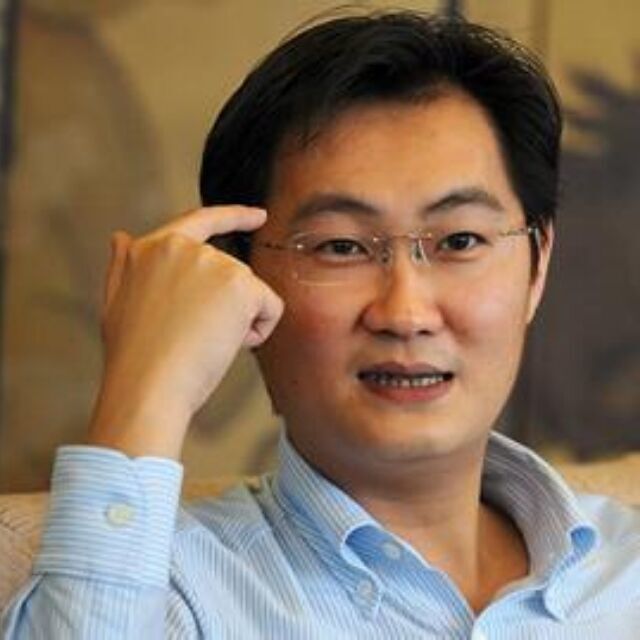


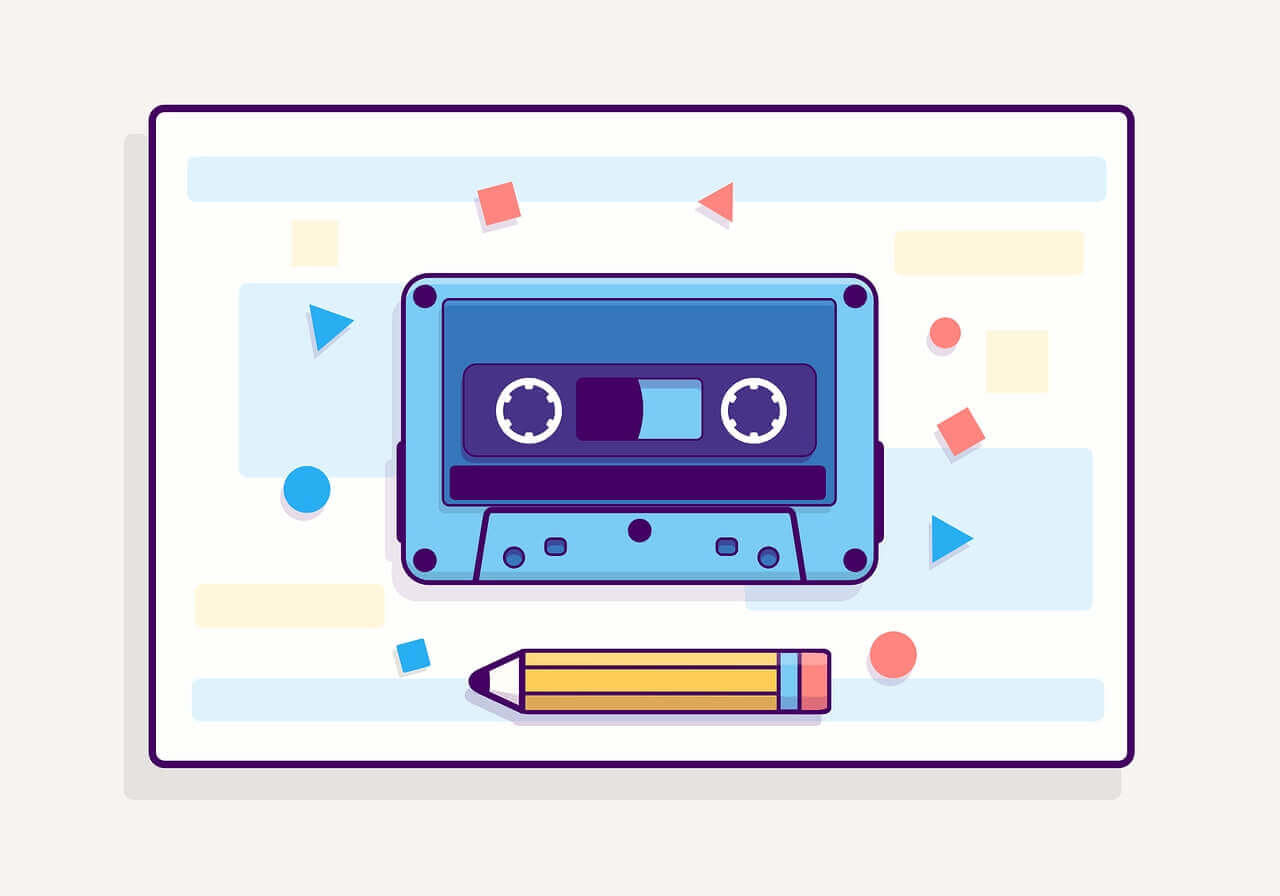

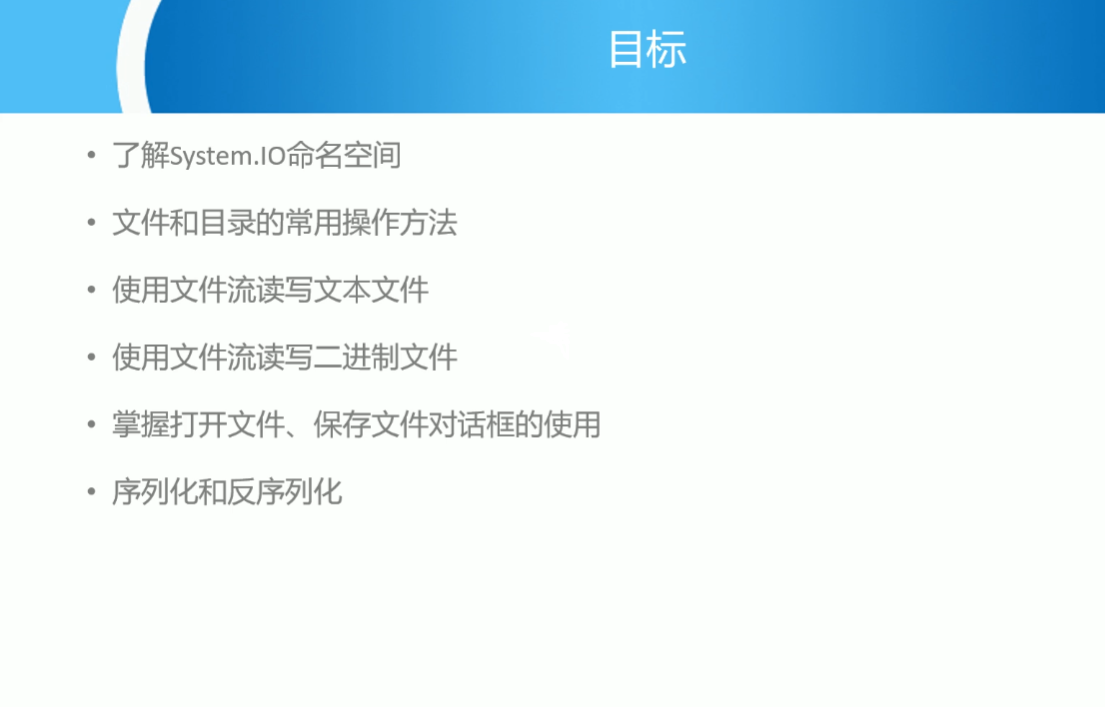

评论 (0)